In the VeriGuide Plagiarism Detection System, users are classified as three roles:
- Administrators: they create user accounts for teachers and students, they also create courses in the system
- Teachers: they login to the system to view originality reports
- Students: they login to the system to submit assignments for checking
Firstly, the administrator need to download the excels of "Account" and "Course" from the VeriGuide website.
(Please download the excel templates/samples here: http://veriguide1.cse.cuhk.edu.hk/portal/page/manuals.jsp)
Step 1: Create "Account"
Open the "Account" excel, and fill in each row for each user with the following three required fields:
- Email address
- First name
- Last name
Teacher "Account"
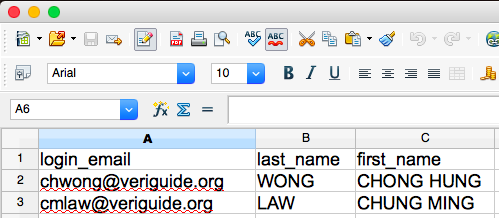
Student "Account"
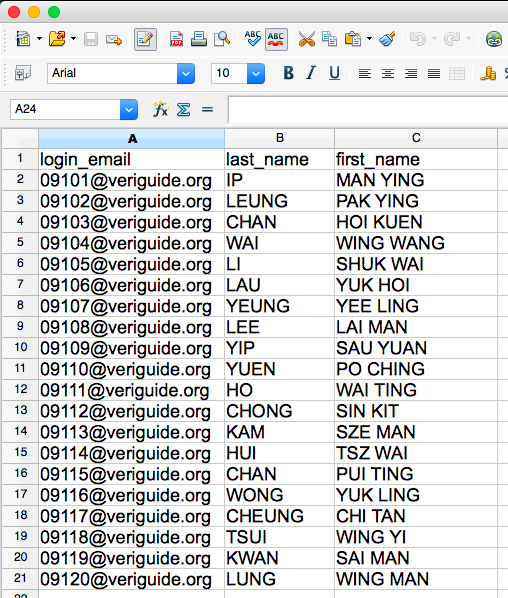
Step 2: Create "Course" and Associate it with "Account"
"Course" title
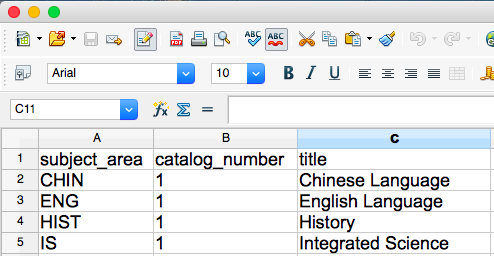
Teacher "Course"
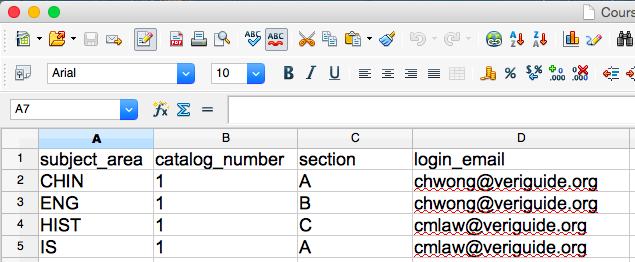
Student "Course"
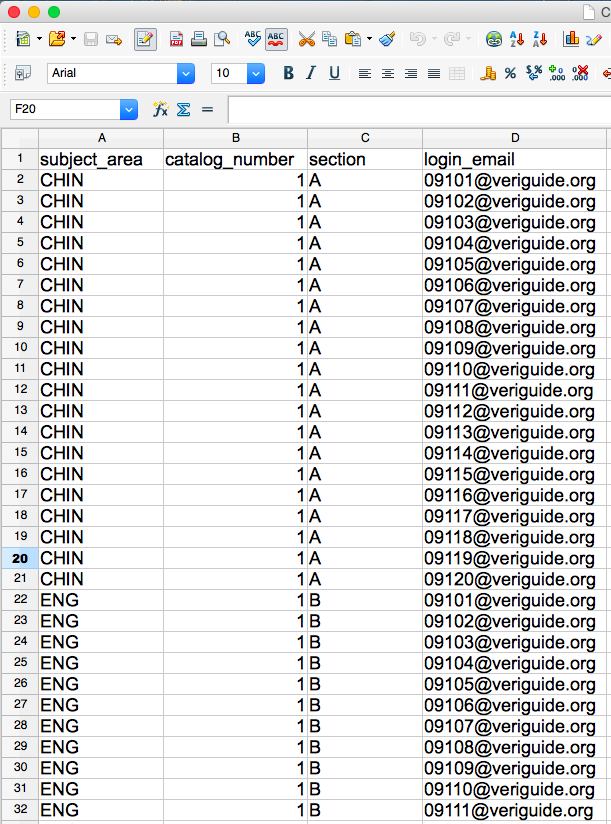
Step 3: Import "Account" and "Course" excels into the VeriGuide system
Administrator can then upload the two excels into VeriGuide:
"Account" and "Course" importing interface
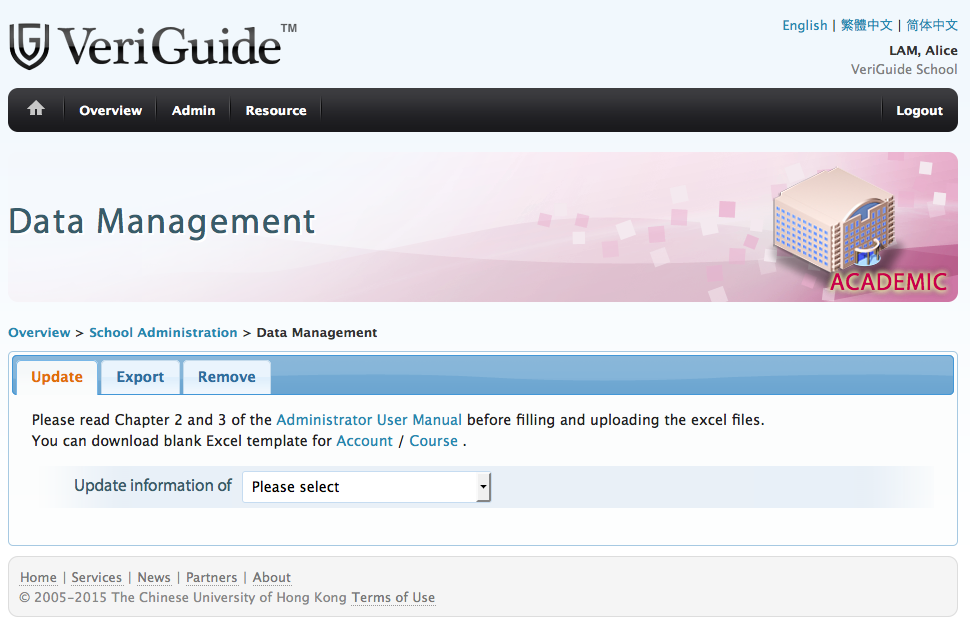
"Account" importing interface
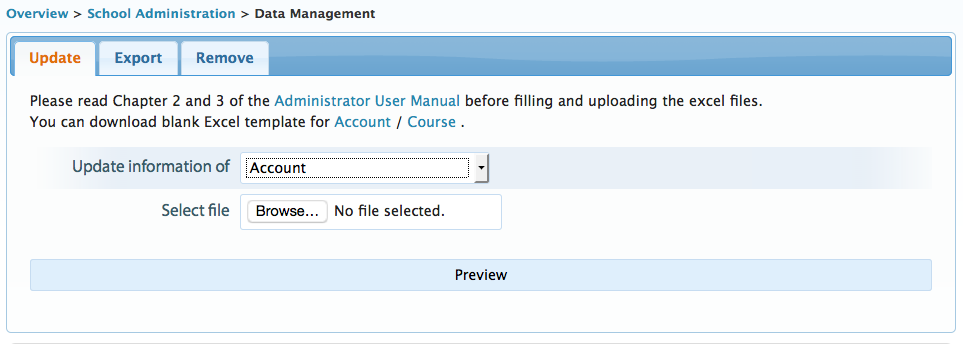
"Course" importing interface
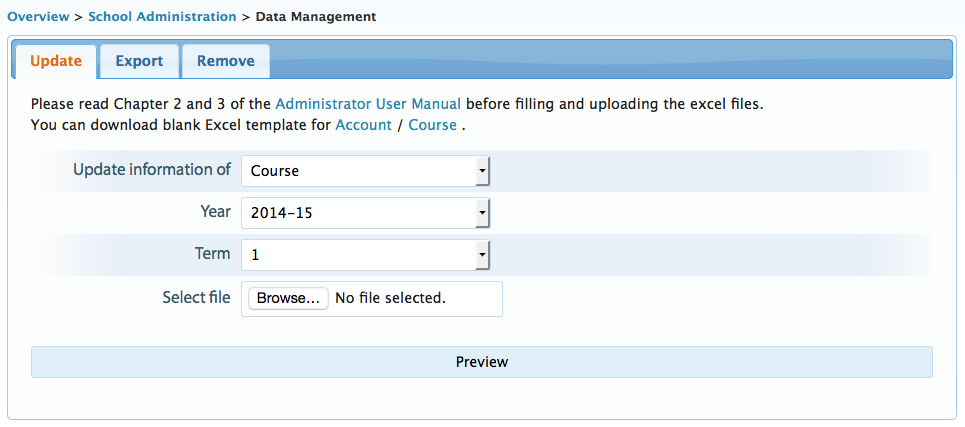
After uploading the two excels, a email notification containing the login information of VeriGuide will be immediately sent to each user by the system.
If my school is using some Learning Management Systems (LMSs), how can I link/integrate them with the VeriGuide system?
On the market of Learning Management System, there are many vendors such as Moodle, Blackboard, etc.
We recommend the easiest way: to export teachers and student information with the following required fields:
- Email address
- First name
- Last name
And import them into the VeriGuide system, see "Step 1: Create Account" above.
This method is simple and secure. It saves technical works in implementing the integration of the two systems and preserve the independence of both systems. Furthermore, it prevent potential leakage of user information between various systems during information transmission.